Code
library(tidyverse)
options(dplyr.summarise.inform = FALSE)Griffin Judy
May 28, 2024
Tidy Tuesday is a weekly data project shared on the Tidy Tuesday Github. In this article, I explore the data and reflect on my first Tidy Tuesday.
The tidyverse package is extremely useful in assisting with data manipulation, processing, and visualization.
The first step to any data analysis is loading the data and reviewing it. Thankfully, the Tidy Tuesday Github shows how to load the data and the data dictionary. A brief look at each table can be found in Appendix 1.1.
#Read in the data
spending_2020 <- readr::read_csv('https://raw.githubusercontent.com/rfordatascience/tidytuesday/master/data/2024/2024-05-28/spending_2020.csv')
spending_2021 <- readr::read_csv('https://raw.githubusercontent.com/rfordatascience/tidytuesday/master/data/2024/2024-05-28/spending_2021.csv')This dataset includes six tables: spending data for 2020, spending data for 2021, planting data for 2020, planting data for 2021, harvest data for 2020, and harvest data for 2021. This article will examine the spending data.
Since the dataset is comprised three paired sets (2020 and 2021), there may be interesting relationships and descriptive analytics present.
#combining both spending years for easier visualizations
#remove a column in the 2020 data that is not present in 2021, will not be used
spend_2020 <- spending_2020[,-4]
spend_2020 <- mutate(spend_2020,year = 2020)
spend_2021 <- mutate(spending_2021,year = 2021)
SPENDING <- rbind(spend_2020,spend_2021)Price without tax and price with tax is supplied. The items may have a different tax rate.
# A tibble: 2 × 1
tax_rate_range
<dbl>
1 1.08
2 1.08All items that were not received for free have that same tax rate. How did the price of items change year-over-year? The difference in average price needs to be found.
V_PRICE <- SPENDING |> #dataset
#group purchases by which vegetable they are
group_by(vegetable,year) |>
summarise(mean_price = mean(price))
#gives where the veggies appear in 1 year (n=1) or both (n=2)
V_COUNT <- V_PRICE |>
count(V_PRICE$vegetable)
#which veggies that were present both years
V_TWO <- V_COUNT[which(V_COUNT$n != 1),]
#veggies that were present both years and prices
V_TWO_PRICE <- left_join(V_TWO,V_PRICE)
#returns the veggies, ordered by year
V_TWO_PLOT <- V_TWO_PRICE |>
group_by(vegetable) |>
arrange(desc(year)) |>
# 2021 price - 2020 price
mutate(price_diff = mean_price - lag(mean_price)) |>
filter(!is.na(price_diff)) |>
arrange(desc(price_diff))
#printing the table
knitr::kable(V_TWO_PLOT[,c(1,6)])| vegetable | price_diff |
|---|---|
| dill | 0.2500000 |
| basil | 0.1250000 |
| kale | 0.0000000 |
| swiss chard | 0.0000000 |
| spinach | -0.0100000 |
| beets | -0.1000000 |
| lettuce | -0.2983333 |
| carrots | -0.4800000 |
Formatting and a plot will make the the differences easier to visualize.
p <- ggplot(V_TWO_PLOT, aes(x = reorder(vegetable, price_diff), y = price_diff)) +
theme_minimal() +
guides(fill="none") + #no legend
geom_col(position = "dodge") + #bars will not touch
#vjust is set to value based on value of bars for consistency
theme(axis.text.x = element_text(vjust = .7,angle = 45,)) +
geom_text(aes(label = format(round(price_diff, 2), nsmall=2)),
vjust = ifelse(V_TWO_PLOT$price_diff < 0, 1, -.3)) +
labs(title = "Difference in Avg Price of Vegetables, 2020-2021",
x = "Vegetables",
y = "Price Difference")
p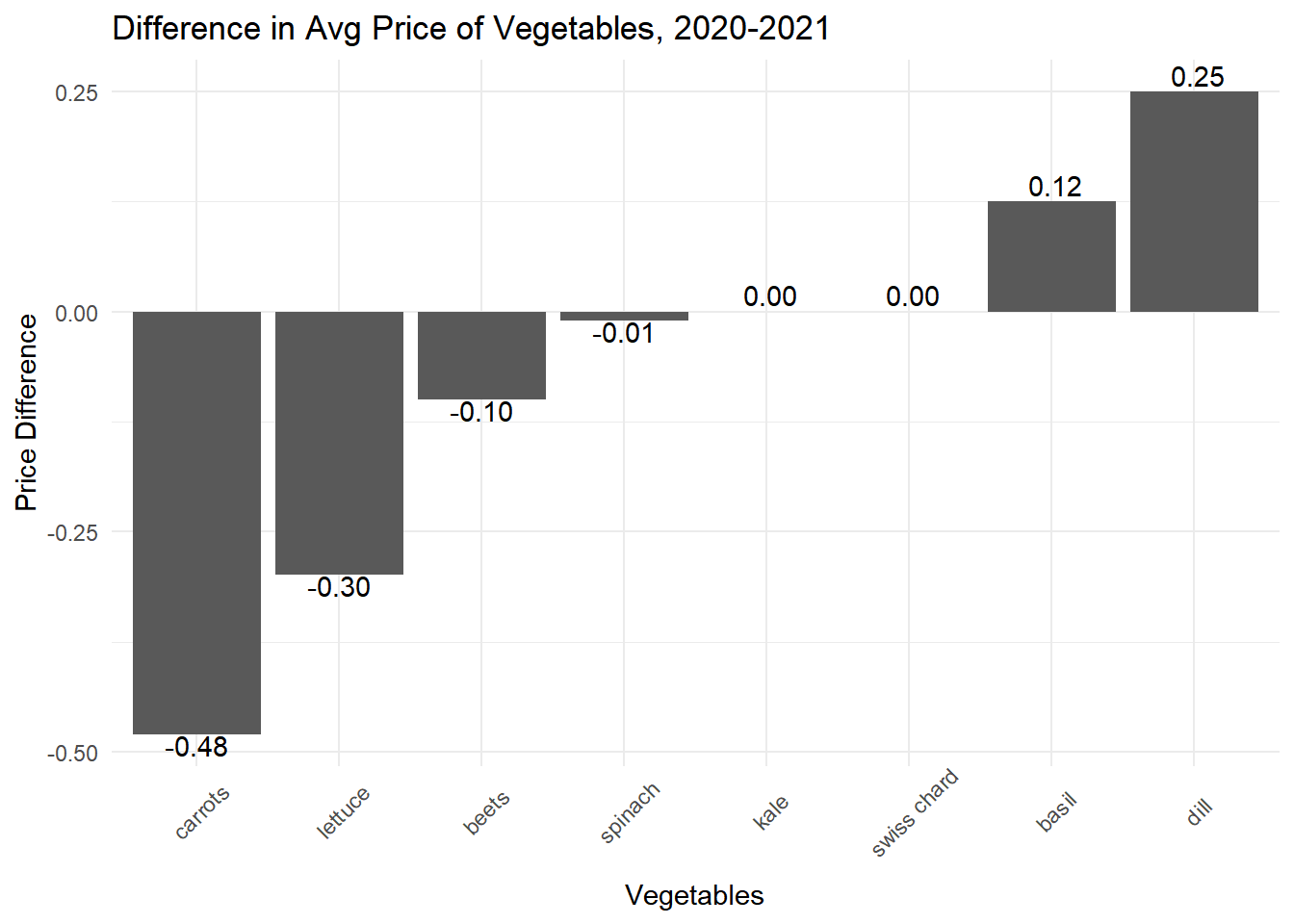
More vegetables reduced in price than increased in price.
This week is my first Tidy Tuesday, and I enjoyed it! I started late, so I was not able to get as far as I wanted. I spent more time adjusting Quarto html/web publishing than performing analysis, but I believe I have a better understanding of the workflow. I look forward to next week!
| vegetable | variety | brand | eggplant_item_number | price | price_with_tax |
|---|---|---|---|---|---|
| beans | Bush Bush Slender | Renee’s Garden | 2156 | 2.79 | 3.009713 |
| beans | Chinese Red Noodle | Baker Creek | 2138 | 3.00 | 3.236250 |
| beans | Classic Slenderette | Renee’s Garden | 2157 | 2.99 | 3.225462 |
| beets | Gourmet Golden | Renee’s Garden | 1018 | 3.19 | 3.441212 |
| beets | Sweet Merlin | Renee’s Garden | 2114 | 2.99 | 3.225462 |
| broccoli | Yod Fah | Baker Creek | 37097 | 3.00 | 3.236250 |
| vegetable | variety | brand | price | price_with_tax |
|---|---|---|---|---|
| cabbage | early jersey wakefield | Seed Savers | 2.99 | 3.225462 |
| kale | heirloom lacinto | Renee’s Garden | 2.79 | 3.009713 |
| basil | emily | Baker Creek | 3.00 | 3.236250 |
| basil | genovese | Seed Savers | 3.25 | 3.505937 |
| swiss chard | neon glow | Renee’s Garden | 2.99 | 3.225462 |
| lettuce | romaine jericho | Renee’s Garden | 3.79 | 4.088463 |
library(tidyverse)
options(dplyr.summarise.inform = FALSE)
#read in the data
spending_2020 <- readr::read_csv('https://raw.githubusercontent.com/rfordatascience/tidytuesday/master/data/2024/2024-05-28/spending_2020.csv')
spending_2021 <- readr::read_csv('https://raw.githubusercontent.com/rfordatascience/tidytuesday/master/data/2024/2024-05-28/spending_2021.csv')
#combining both spending years for easier visualizations
#remove a column in the 2020 data that is not present in 2021, will not be used
spend_2020 <- spending_2020[,-4]
spend_2020 <- mutate(spend_2020,year = 2020)
spend_2021 <- mutate(spending_2021,year = 2021)
SPENDING <- rbind(spend_2020,spend_2021)
SPENDING |> #dataset
#group purchases by which vegetable they are
group_by(vegetable) |>
#remove vegetables recieve for no cost
filter(price > 0 ) |>
#taxrate = taxed_price/untaxted_price
summarise(taxrate = mean(price_with_tax/price))|>
reframe(tax_rate_range = range(taxrate))
#| warning: false
V_PRICE <- SPENDING |> #dataset
#group purchases by which vegetable they are
group_by(vegetable,year) |>
summarise(mean_price = mean(price))
#gives where the veggies appear in 1 year (n=1) or both (n=2)
V_COUNT <- V_PRICE |>
count(V_PRICE$vegetable)
#which veggies that were present both years
V_TWO <- V_COUNT[which(V_COUNT$n != 1),]
#veggies that were present both years and prices
V_TWO_PRICE <- left_join(V_TWO,V_PRICE)
#returns the veggies, ordered by year
V_TWO_PLOT <- V_TWO_PRICE |>
group_by(vegetable) |>
arrange(desc(year)) |>
# 2021 price - 2020 price
mutate(price_diff = mean_price - lag(mean_price)) |>
filter(!is.na(price_diff)) |>
arrange(desc(price_diff))
#printing the table
knitr::kable(V_TWO_PLOT[,c(1,6)])
ggplot(V_TWO_PLOT, aes(x = reorder(vegetable, price_diff), y = price_diff)) +
theme_minimal()+
guides(fill="none")+
geom_col(position = "dodge")+
theme(axis.text.x = element_text(vjust = .7,angle = 45,)) +
geom_text(aes(label = format(round(price_diff, 2), nsmall=2)),
vjust = ifelse(V_TWO_PLOT$price_diff < 0, 1, -.3))+
labs(title = "Difference in Avg Price of Vegetables, 2020-2021",
x = "Vegetables",
y = "Price Difference")---
title: "2024-28-05 Tidy Tuesday"
description: "Lisa's Vegetable Garden Data"
author: "Griffin Judy"
date: 2024-05-28
date-format: long
execute:
eval: true
format:
html:
page-layout: article
code-overflow: wrap
code-tools:
source: true
toggle: true
caption: "Show Code"
code-fold: show
---
## Introduction
Tidy Tuesday is a weekly data project shared on the [Tidy Tuesday Github](https://github.com/rfordatascience/tidytuesday?tab=readme-ov-file). In this article, I explore the data and reflect on my first Tidy Tuesday.
## Intake and Exploring
The tidyverse package is extremely useful in assisting with data manipulation, processing, and visualization.
```{r}
#| output: false
library(tidyverse)
options(dplyr.summarise.inform = FALSE)
```
The first step to any data analysis is loading the data and reviewing it. Thankfully, the [Tidy Tuesday Github](https://github.com/rfordatascience/tidytuesday/blob/master/data/2024/2024-05-28/readme.md) shows how to load the data and the data dictionary. A brief look at each table can be found in Appendix 1.1.
```{r Reading in the data}
#| output: false
#| code-summary: "Reading the data"
#| code-fold: true
#Read in the data
spending_2020 <- readr::read_csv('https://raw.githubusercontent.com/rfordatascience/tidytuesday/master/data/2024/2024-05-28/spending_2020.csv')
spending_2021 <- readr::read_csv('https://raw.githubusercontent.com/rfordatascience/tidytuesday/master/data/2024/2024-05-28/spending_2021.csv')
```
This dataset includes six tables: spending data for 2020, spending data for 2021, planting data for 2020, planting data for 2021, harvest data for 2020, and harvest data for 2021. This article will examine the spending data.
## Results and Plots
Since the dataset is comprised three paired sets (2020 and 2021), there may be interesting relationships and descriptive analytics present.
```{r}
#combining both spending years for easier visualizations
#remove a column in the 2020 data that is not present in 2021, will not be used
spend_2020 <- spending_2020[,-4]
spend_2020 <- mutate(spend_2020,year = 2020)
spend_2021 <- mutate(spending_2021,year = 2021)
SPENDING <- rbind(spend_2020,spend_2021)
```
Price without tax and price with tax is supplied. The items may have a different tax rate.
```{r}
SPENDING |> #dataset
#group purchases by which vegetable they are
group_by(vegetable) |>
#remove vegetables recieve for no cost
filter(price > 0 ) |>
#taxrate = taxed_price/untaxted_price
summarise(taxrate = mean(price_with_tax/price))|>
reframe(tax_rate_range = range(taxrate))
```
All items that were not received for free have that same tax rate. How did the price of items change year-over-year? The difference in average price needs to be found.
```{r}
#| warning: false
V_PRICE <- SPENDING |> #dataset
#group purchases by which vegetable they are
group_by(vegetable,year) |>
summarise(mean_price = mean(price))
#gives where the veggies appear in 1 year (n=1) or both (n=2)
V_COUNT <- V_PRICE |>
count(V_PRICE$vegetable)
#which veggies that were present both years
V_TWO <- V_COUNT[which(V_COUNT$n != 1),]
#veggies that were present both years and prices
V_TWO_PRICE <- left_join(V_TWO,V_PRICE)
#returns the veggies, ordered by year
V_TWO_PLOT <- V_TWO_PRICE |>
group_by(vegetable) |>
arrange(desc(year)) |>
# 2021 price - 2020 price
mutate(price_diff = mean_price - lag(mean_price)) |>
filter(!is.na(price_diff)) |>
arrange(desc(price_diff))
#printing the table
knitr::kable(V_TWO_PLOT[,c(1,6)])
```
Formatting and a plot will make the the differences easier to visualize.
```{r}
p <- ggplot(V_TWO_PLOT, aes(x = reorder(vegetable, price_diff), y = price_diff)) +
theme_minimal() +
guides(fill="none") + #no legend
geom_col(position = "dodge") + #bars will not touch
#vjust is set to value based on value of bars for consistency
theme(axis.text.x = element_text(vjust = .7,angle = 45,)) +
geom_text(aes(label = format(round(price_diff, 2), nsmall=2)),
vjust = ifelse(V_TWO_PLOT$price_diff < 0, 1, -.3)) +
labs(title = "Difference in Avg Price of Vegetables, 2020-2021",
x = "Vegetables",
y = "Price Difference")
p
```
More vegetables reduced in price than increased in price.
## Reflection
This week is my first Tidy Tuesday, and I enjoyed it! I started late, so I was not able to get as far as I wanted. I spent more time adjusting Quarto html/web publishing than performing analysis, but I believe I have a better understanding of the workflow. I look forward to next week!
## Appendix
### 1.1 Brief Look at Each Table
```{r}
#| code-summary: "Brief look at each table"
#| collapse: true
knitr::kable(head(spending_2020),caption = "spending_2020")
knitr::kable(head(spending_2021),caption = "spending_2021")
```
### 1.2 All Code
```{r}
#| code-summary: "All code on this page"
#| collapse: true
#| eval: false
#| code-fold: true
library(tidyverse)
options(dplyr.summarise.inform = FALSE)
#read in the data
spending_2020 <- readr::read_csv('https://raw.githubusercontent.com/rfordatascience/tidytuesday/master/data/2024/2024-05-28/spending_2020.csv')
spending_2021 <- readr::read_csv('https://raw.githubusercontent.com/rfordatascience/tidytuesday/master/data/2024/2024-05-28/spending_2021.csv')
#combining both spending years for easier visualizations
#remove a column in the 2020 data that is not present in 2021, will not be used
spend_2020 <- spending_2020[,-4]
spend_2020 <- mutate(spend_2020,year = 2020)
spend_2021 <- mutate(spending_2021,year = 2021)
SPENDING <- rbind(spend_2020,spend_2021)
SPENDING |> #dataset
#group purchases by which vegetable they are
group_by(vegetable) |>
#remove vegetables recieve for no cost
filter(price > 0 ) |>
#taxrate = taxed_price/untaxted_price
summarise(taxrate = mean(price_with_tax/price))|>
reframe(tax_rate_range = range(taxrate))
#| warning: false
V_PRICE <- SPENDING |> #dataset
#group purchases by which vegetable they are
group_by(vegetable,year) |>
summarise(mean_price = mean(price))
#gives where the veggies appear in 1 year (n=1) or both (n=2)
V_COUNT <- V_PRICE |>
count(V_PRICE$vegetable)
#which veggies that were present both years
V_TWO <- V_COUNT[which(V_COUNT$n != 1),]
#veggies that were present both years and prices
V_TWO_PRICE <- left_join(V_TWO,V_PRICE)
#returns the veggies, ordered by year
V_TWO_PLOT <- V_TWO_PRICE |>
group_by(vegetable) |>
arrange(desc(year)) |>
# 2021 price - 2020 price
mutate(price_diff = mean_price - lag(mean_price)) |>
filter(!is.na(price_diff)) |>
arrange(desc(price_diff))
#printing the table
knitr::kable(V_TWO_PLOT[,c(1,6)])
ggplot(V_TWO_PLOT, aes(x = reorder(vegetable, price_diff), y = price_diff)) +
theme_minimal()+
guides(fill="none")+
geom_col(position = "dodge")+
theme(axis.text.x = element_text(vjust = .7,angle = 45,)) +
geom_text(aes(label = format(round(price_diff, 2), nsmall=2)),
vjust = ifelse(V_TWO_PLOT$price_diff < 0, 1, -.3))+
labs(title = "Difference in Avg Price of Vegetables, 2020-2021",
x = "Vegetables",
y = "Price Difference")
```